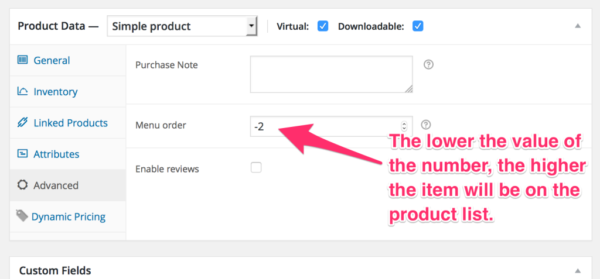To customize the product sort order of your products on the product category archive page. The archive used the default alphabetical sorting, but you can change the sort oder of products in a category
Custom Sorting
Listing only products in a category:

- Click on “Products” in Admin left sidebar
- Click on “Select on Category”: Click on a category in dropdown list
- Click on button “Filter” in far right”: to list only products in your selected category above..
Change “menu order” of each product in category:
- Click “Edit” on a product to go product edit screen
- Click on “Advanced”: to change product’s “Menu order”: it should be 0,1, 2, 3, 4 ….
- Click “Update” to save changes.