Step 1 – Click on Tools > Accounts.
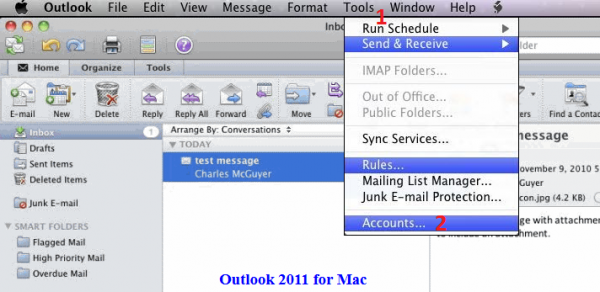
Step 2 – Click on + > E-mail.
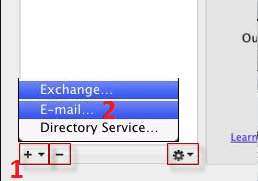
Step 3 – Add your email address, password, and the corresponding server settings.
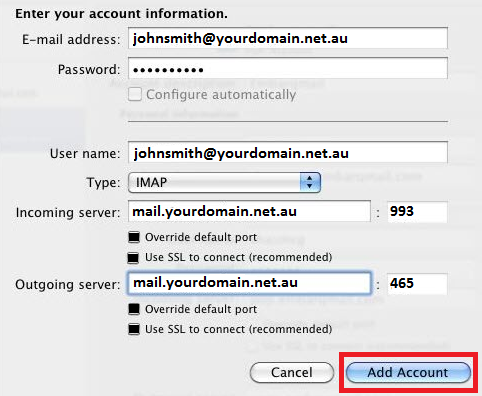
Step 4 – Set outgoing server authentication to ‘Use Incoming Server Info’.
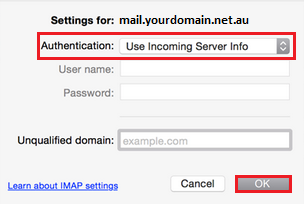
Step 5 – Test the email account by sending an email from / to your email address (e.g. from john@yourdomain.net.au to john@yourdomain.net.au). If this device can receive mail, the incoming server settings are correct. If the device can send mail, the outgoing server settings are correct as well.
